MCP Inspector
Interactive web-based tool for testing and debugging Model Context Protocol servers
MCP Inspector
The MCP Inspector is a powerful, web-based development tool designed for testing and debugging Model Context Protocol (MCP) servers. Built as part of the Web MCP ecosystem, it provides developers with an intuitive interface to explore, test, and validate MCP servers without requiring any installation.
🚀 Quick Start
Try it Now
Start testing MCP servers immediately in your browser—no installation required.
Launch MCP Inspector📸 Interface Overview
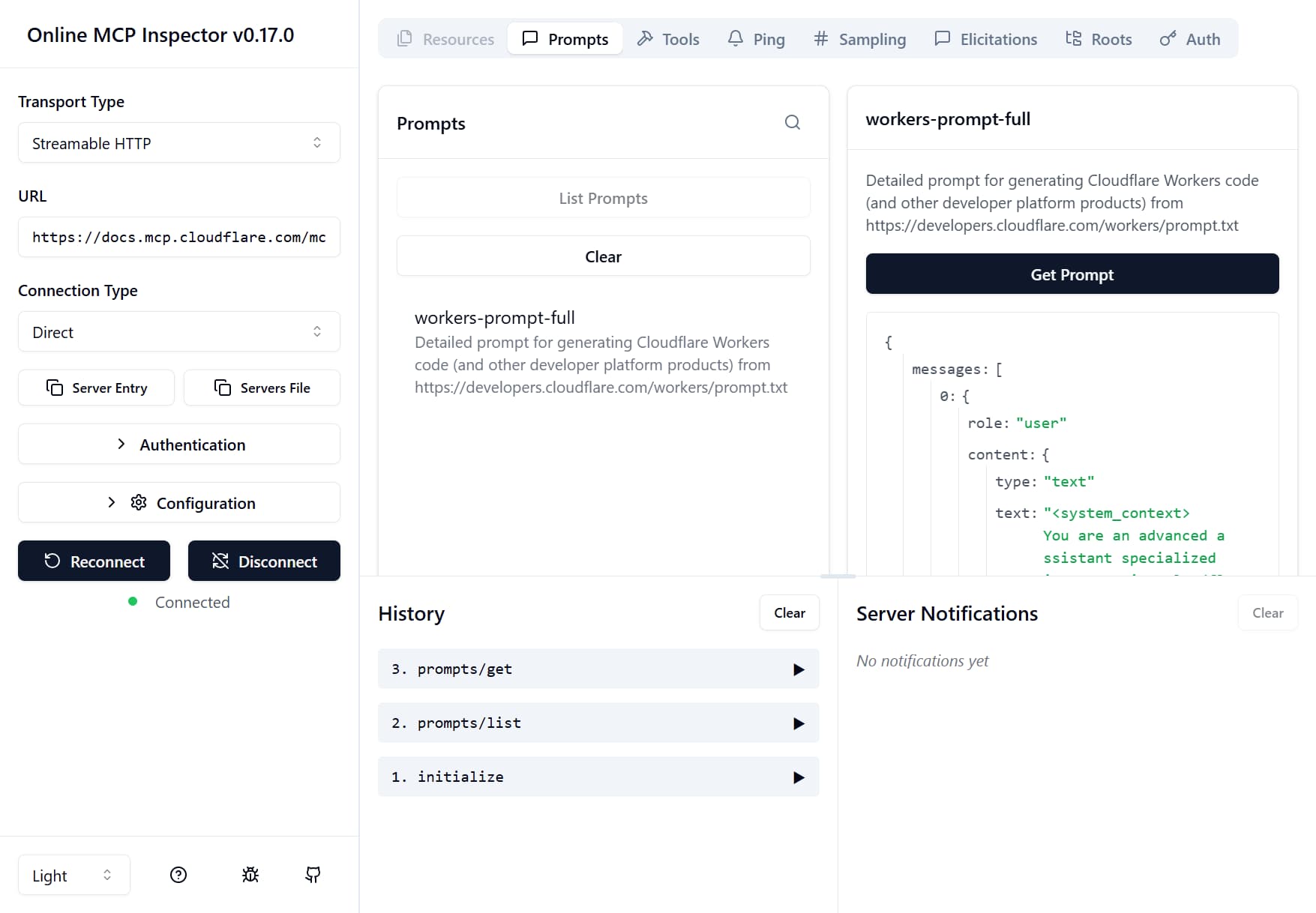
✨ Key Features
🔍 Real-time Testing
- Connect to MCP servers via SSE or Streamable HTTP protocols
- Test server tools with custom parameters in real-time
- Browse server resources and capabilities
- Verify MCP protocol compliance
🛠️ Developer Tools
- Clean, intuitive debugging interface
- Automatic JSON formatting and syntax highlighting
- Clear error messages and debugging information
- Request history and replay functionality
🌐 Browser-Based
- No installation required—works in any modern browser
- Cross-platform compatibility (Windows, macOS, Linux)
- Secure sandboxed testing environment
- Shareable links for collaboration
⚠️ Important CORS Requirement: MCP servers must support CORS (Cross-Origin Resource Sharing) to work with the web-based Inspector. Ensure your server includes appropriate CORS headers for
*orhttps://mcp.ziziyi.com.
🎯 Common Use Cases
- Development - Test and validate new MCP servers
- Debugging - Identify and resolve server configuration issues
- Integration - Verify compatibility with different MCP clients
- Demonstration - Showcase server capabilities to stakeholders
🔧 Supported Server Types
Transport Protocols
- Server-Sent Events (SSE) - Real-time bidirectional communication
- Streamable HTTP - Standard HTTP-based MCP connections
Server Categories
- OpenAI Apps SDK - UI-powered AI applications
- Cloudflare Services - Cloudflare platform integrations
- Custom Servers - Any MCP-compliant server implementation
🚀 Getting Started
- Access the Inspector - Open mcp.ziziyi.com/inspector in your browser
- Connect a Server - Enter the server URL and select transport type (SSE or HTTP)
- Test Tools - Browse available tools and test with custom parameters
- Debug - Analyze responses and iterate on your implementation
🔗 Related Resources
- MCP Servers Collection - Pre-configured servers for testing
- OpenAI Apps SDK Guide - Building UI-powered applications
- Web MCP Configuration - Setting up MCP clients
🆘 Troubleshooting
- CORS Issues: Ensure your server supports CORS for
*orhttps://mcp.ziziyi.com - Connection Problems: Verify server URL is accessible and uses supported transport
- Protocol Errors: Check browser console for detailed error messages
- Testing: Try connecting to our example servers first
Ready to start testing? Launch MCP Inspector →